The content of the email that will be sent to the recipients of the initial mailshot depends on the recipient's reaction.
For example, I want to reward addressees who made the transaction, motivate recipients (who clicked) to buy, send a more interesting product attachment to recipients who have only opened the email, etc.
Example of Mailshot Campaign:
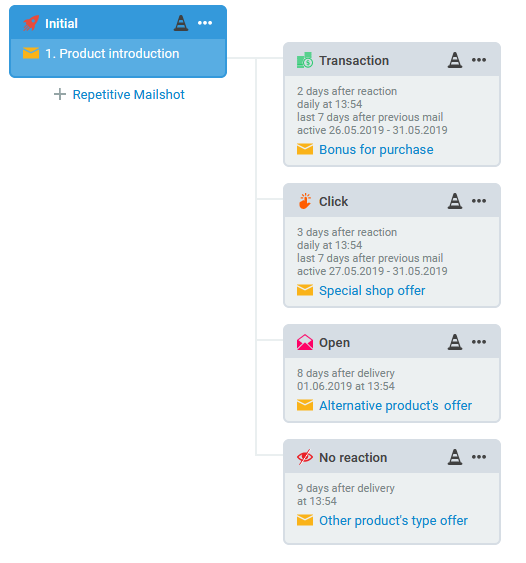
Creating a Campaign
- Create a
Initial mailshot (e.g., Product Introduction). A standard mailshot (single) is sufficient for this case. Prepare the mailshot as usual.
- Gradually add all the types of mailshots after a reaction.
- Set the relation to the previous mailshot as needed. Following the settings used in the example:
dispatching of emails |
2 days after reaction |
3 days after reaction |
8 days after the delivery of the previous email |
NA |
evaluation of reaction |
daily at 13:54 |
daily at 13:54 |
daily at 13:54 |
at 13:54 |
last evaluation |
7 days after the delivery of the previous email |
7 days after the delivery of the previous email |
NA |
9 days after the delivery of the previous email |
- Connect mailshots.
(The name of mailshots in the example:Bonus for purchase,
Special shop offer,
Alternative product offer, and
Other product type offer).
- Prepare the mailshot in the usual way. Release the
Initial mailshot and all connected mailshots after a reaction.
The settings used handlesand
repeatedly sent mailshots for the time given in the settings. These mailshots will be classified as Active mailshots after releasing. The mailshot campaign starts automatically on the day of dispatch for the initial mailshot.
- Example of campaign results:
The table gives an overview of the recipients' responses to the initial mailshot and their effects on dispatching another email:
Delivered |
Reaction to |
Sent mailshot after reaction |
Description |
|
1 |
23.5.2019 |
on delivery day |
The reactions are the same day, the one with a higher priority will be used. |
|
2 |
23.5.2019 |
on delivery day |
|
|
3 |
23.5.2019 |
on delivery day 2 days after delivery |
||
4 |
24.5.2019 |
1 day after delivery |
|
|
5 |
23.5.2019 |
1 day after delivery 2 days after delivery 8 days after delivery |
|
|
6 |
23.5.2019 |
8 days after delivery |
|
|
7 |
24.5.2019 |
|
|
|